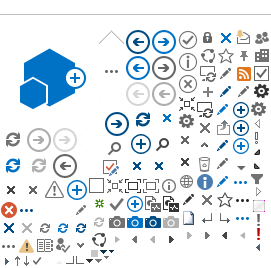Track a PRO or shipment by utilizing the Track LTL Shipments widget on the freight.rrts.com home page. You do not need a user account or log-in to track. Search by PRO, Pickup, BOL or PO by entering the number in the text box and clicking the Track button. Up to 25 numbers can be tracked, enter one number per line.
Tracking can also be done on the Track a Shipment page:
Track a Shipment. Tracking from this page also does not require a user account or log-in.
If you have a question regarding the tracking information, please contact Customer Support at [email protected]