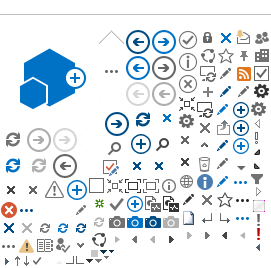EDIEDI (Electronic Data Interchange) is a process by which data is exchanged electronically between RRTS systems and your system.
Available EDI Sets *204 Motor Carrier Shipment Information - Version 4010
210 Freight Details and Invoice - Version 4010
211 Motor Carrier Bill of Lading - Version 4010
214 Shipment Status Message - Version 4010
997 Functional Acknowledgement
*Other data sets may be available
If your company is EDI capable and would like to begin exploring data exchange with Roadrunner Transportation Systems, please contact EDI support via email at
[email protected].
Web Services Web Services allow real-time exchanges of data over the web that can be integrated into your web site and internal applications. Several different web services are available that mimic the functionality offered by the customer tools on our web site.
-
Rating Web Service - Get your customer specific tariff rates
-
Spot Quote Web Service - Get your volume and spot quote rates
-
Tracking Web Service - Track by PRO Number, BOL Number, or PO Number. Retrieve BOL and POD images.
-
Quick Pickup Web Service - Request a pickup with minimal information - third parties can include a BOL with their request and eliminate faxing it to the terminal
-
Transit Time Web Service - Get day of the week specific transit times
-
BOL Web Service - Automate your shipping processes by creating a Bill of Lading, share documents, create shipping labels, retrieve a rate quote, and pickup requests through a single API call
-
eBOL API Developers Guide NMFTA LTL Electronic Bill of Lading API Standard implementation, Version 1.1
If you have any questions for any of the web services, please email our service desk at
[email protected].
HyperlinksWe currently offer a hyperlink to connect tracking by PRO number to your web site. This will return all tracking information, plus a link to view, email, or fax your POD image.
https://freight.rrts.com/Tools/Tracking/Pages/MultipleResults.aspx?PROS=#########,#########
You can track multiple PRO Numbers at once by separating your PRO numbers with a semicolon. Please note that PRO numbers must be 9 characters long. If you have an 8 character number, add a zero to the beginning.
If you have any questions, please email our service desk at
[email protected].